Marker used to display an icon on a geographical position on a map. The map handles proper placement of icons on the screen as well as panning and rotation. To automatically group map objects during zoom in / zoom out, use SYMapPlace.
More...
#import <SYMapObjects.h>
|
| UIImage * | image |
| | The image displayed at the marker location. More...
|
| |
| CGPoint | anchorPosition |
| | The relative CGPoint position of the SYMapMarker from its anchored location. Value of 0,0 is top left location of SYMapMarker, 1,1 is bottom right. Default value is 0.5,0.5. More...
|
| |
| CGFloat | minZoomLevel |
| | Minimum zoom level, at which SYMapMarker is displayed. More...
|
| |
| CGFloat | maxZoomLevel |
| | Maximum zoom level, at which SYMapMarker is displayed. More...
|
| |
| UIEdgeInsets | clickableAreaInsets |
| | Clickable area insets, defined by margin values from SYMapMarker.image size. Zero by default. More...
|
| |
| BOOL | collisions |
| | Evaluate visual collisions on the screen with other labels and markers. Disabled by default. If true, the marker will not overlap with other 2D elements, but only the element with the highest priority will be visible. If false, the marker may overlap. More...
|
| |
| BOOL | labelCollisions |
| | Evaluate visual collisions of the label on the screen with other labels and markers. Disabled by default. If true, the label will not overlap with other 2D elements, but only the element with the highest priority will be visible. If false, the label may overlap. More...
|
| |
| NSInteger | tag |
| | An integer that you can use to identify view objects in your application. Default value is 0. More...
|
| |
| SYMapObjectType | mapObjectType |
| | Map object type. See the available SYMapObjectTypes. More...
|
| |
| NSUInteger | zIndex |
| | Z-index (stacking order) for the SYMapObject. Objects with the highest value are placed at the top of the stacking order. More...
|
| |
| BOOL | visibility |
| | Visibility of the SYMapObject. Can be shown or hidden. More...
|
| |
| SYGeoCoordinate * | coordinate |
| | Geographical location of the SYViewObject. The meaning of the location for a particular object depends on that object's type. Objects that don't have a location will return nil. The meaning of the location for certain view objects is as follows: More...
|
| |
| CGPoint | screenPosition |
| | Position of the SYViewObject on the screen. More...
|
| |
| SYViewObjectType | baseType |
| | Determines which type of this ViewObject it is. More...
|
| |
| id< NSCoding > | payload |
| | Optional payload for storing custom data. More...
|
| |
Marker used to display an icon on a geographical position on a map. The map handles proper placement of icons on the screen as well as panning and rotation. To automatically group map objects during zoom in / zoom out, use SYMapPlace.
◆ initWithCoordinate:image:
| - (nonnull instancetype) initWithCoordinate: |
|
(nonnull SYGeoCoordinate *) |
coordinate |
| image: |
|
(nonnull UIImage *) |
image |
|
|
| |
◆ initWithCoordinate:image:payload:
| - (nonnull instancetype) initWithCoordinate: |
|
(nonnull SYGeoCoordinate *) |
coordinate |
| image: |
|
(nonnull UIImage *) |
image |
| payload: |
|
(nullable id< NSCoding >) |
payload |
|
|
| |
◆ initWithScreenPosition:image:
| - (nonnull instancetype) initWithScreenPosition: |
|
(CGPoint) |
screenPosition |
| image: |
|
(nonnull UIImage *) |
image |
|
|
| |
Initializes a SYMapMarker instance with the specified screen position and UIImage for the displayed image.
◆ initWithScreenPosition:image:payload:
| - (nonnull instancetype) initWithScreenPosition: |
|
(CGPoint) |
screenPosition |
| image: |
|
(nonnull UIImage *) |
image |
| payload: |
|
(nullable id< NSCoding >) |
payload |
|
|
| |
Initializes a SYMapMarker instance with the specified screen position and UIImage for the displayed image.
- Parameters
-
| payload | Optional data payload that can be stored in SYMapMarker. |
◆ image
The image displayed at the marker location.
◆ anchorPosition
| - (CGPoint) anchorPosition |
|
readwritenonatomicassign |
The relative CGPoint position of the SYMapMarker from its anchored location. Value of 0,0 is top left location of SYMapMarker, 1,1 is bottom right. Default value is 0.5,0.5.
◆ minZoomLevel
◆ maxZoomLevel
◆ clickableAreaInsets
| - (UIEdgeInsets) clickableAreaInsets |
|
readwritenonatomicassign |
Clickable area insets, defined by margin values from SYMapMarker.image size. Zero by default.
◆ collisions
Evaluate visual collisions on the screen with other labels and markers. Disabled by default. If true, the marker will not overlap with other 2D elements, but only the element with the highest priority will be visible. If false, the marker may overlap.
◆ labelCollisions
Evaluate visual collisions of the label on the screen with other labels and markers. Disabled by default. If true, the label will not overlap with other 2D elements, but only the element with the highest priority will be visible. If false, the label may overlap.
The documentation for this class was generated from the following file:
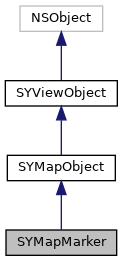
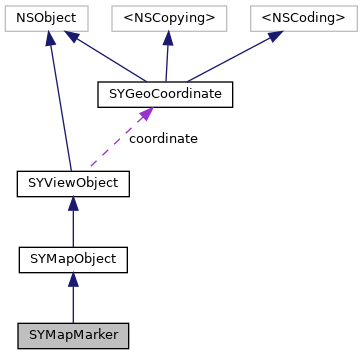
 Properties inherited from SYMapObject
Properties inherited from SYMapObject Properties inherited from SYViewObject
Properties inherited from SYViewObject