Text style for dynamically sized labels. More...
#import <SYMapObjects.h>
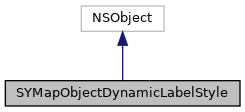
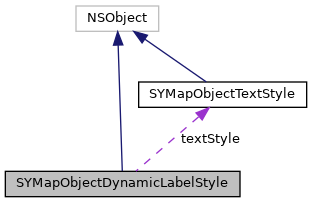
Instance Methods | |
| (nonnull instancetype) | - initWithStyle:minFontSize:maxFontSize:labelExtent: |
| ((unavailable("Use initWithStyle:minFontSize:maxFontSize:labelExtent: instead.") | - __attribute__ |
Class Methods | |
| ((unavailable("Use initWithStyle:minFontSize:maxFontSize:labelExtent: instead.") | + __attribute__ |
Properties | |
| SYMapObjectTextStyle * | textStyle |
| Base text style settings. More... | |
| NSInteger | minFontSize |
| Minimal font size to be used, must be positive number. More... | |
| NSInteger | maxFontSize |
| Maximal font size to be used, must be positive number, greater or equal to the minFontSize. More... | |
| CGPoint | labelExtent |
| Relative extent of the label in relation to the size of the object on which the label is placed. Both labelExtent.x and labelExtent.y must be from range <0,1>. Value [1, 1] means that the label will try to fit into the whole parent box. More... | |
Text style for dynamically sized labels.
| - (nonnull instancetype) initWithStyle: | (nonnull SYMapObjectTextStyle *) | textStyle | |
| minFontSize: | (NSInteger) | minSize | |
| maxFontSize: | (NSInteger) | maxSize | |
| labelExtent: | (CGPoint) | extent | |
| - ((unavailable("Use) initWithStyle: |
| + ((unavailable("Use) initWithStyle: |
|
readwritenonatomicstrong |
Base text style settings.
|
readwritenonatomicassign |
Minimal font size to be used, must be positive number.
|
readwritenonatomicassign |
Maximal font size to be used, must be positive number, greater or equal to the minFontSize.
|
readwritenonatomicassign |
Relative extent of the label in relation to the size of the object on which the label is placed. Both labelExtent.x and labelExtent.y must be from range <0,1>. Value [1, 1] means that the label will try to fit into the whole parent box.